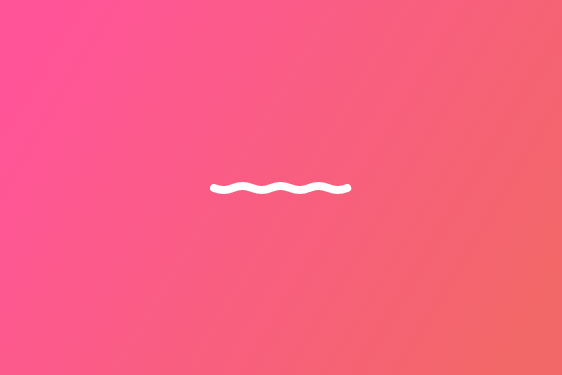Migrating from Drupal to WordPress

Migrating from Drupal to WordPress can be a strategic move to leverage WordPress’s user-friendly interface and extensive community support. However, such a transition requires careful planning and execution to ensure data integrity and functionality. Below is a comprehensive guide to facilitate a smooth migration process.
Key Takeaways:
- Thorough Preparation: Before initiating the migration, back up all your Drupal data and assess the content structure to ensure compatibility with WordPress.
- Utilize Reliable Tools: Employ plugins like “FG Drupal to WordPress” to streamline the migration process and minimize potential errors.
- Post-Migration Optimization: After migrating, verify the functionality of all features, optimize site performance, and implement necessary SEO strategies to maintain search engine rankings.
Step-by-Step Guide to Migrating from Drupal to WordPress:
1. Set Up a New WordPress Installation:
- Choose a Hosting Provider: Select a reliable hosting service that meets your website’s performance and scalability needs.
- Install WordPress: Most hosting providers offer one-click WordPress installations. Alternatively, you can manually install WordPress by downloading it from wordpress.org and following the installation instructions.
2. Back Up Your Drupal Site:
- Database Backup: Use tools like phpMyAdmin to export your Drupal database.
- File Backup: Securely copy all Drupal files, including modules, themes, and media uploads, to ensure you have a complete backup in case of any issues during migration.
3. Install the ‘FG Drupal to WordPress’ Plugin:
- In your WordPress dashboard, navigate to ‘Plugins’ > ‘Add New’.
- Search for “FG Drupal to WordPress” and click ‘Install Now’, then ‘Activate’.
4. Gather Drupal Database Credentials:
- Access your Drupal site’s settings.php file, typically located in the sites/default directory, to retrieve database details such as the database name, user, password, host, and table prefix.
5. Configure the Plugin and Initiate Migration:
- In WordPress, go to ‘Tools’ > ‘Import’ and select ‘Drupal’.
- Enter the Drupal database credentials obtained earlier.
- Choose the content to migrate, such as posts, pages, categories, tags, images, and metadata.
- Click ‘Start / Resume the import’ to begin the migration process.
6. Modify Internal Links:
- After migration, use the plugin’s feature to adjust internal links, ensuring they point correctly within the new WordPress site.
7. Select and Customize a WordPress Theme:
- Choose a theme that aligns with your brand’s aesthetics and functionality requirements.
- Customize the theme using the WordPress Customizer or a page builder to replicate or enhance your site’s previous design.
8. Install Necessary Plugins:
- Identify and install plugins that replicate the functionality of Drupal modules used on your site.
- Ensure each plugin is compatible with your WordPress version and theme.
9. Optimize SEO Settings:
- Install an SEO plugin like Yoast SEO to manage meta tags, sitemaps, and other SEO elements.
- Set up 301 redirects from old Drupal URLs to new WordPress URLs to maintain search engine rankings and user bookmarks.
10. Test and Launch:
- Thoroughly test the migrated site for functionality, design consistency, and performance.
- Check all pages, links, forms, and interactive elements to ensure they work as intended.
- Once satisfied, update your DNS settings to point your domain to the new WordPress site and officially launch it.
Key Considerations for a Successful Drupal to WordPress Migration
Migrating from Drupal to WordPress’s platform is a complex project, and there are several critical factors to consider to ensure a smooth transition. Before beginning, here are some key things to watch for and important questions to ask your web team – feel free to use this as a Drupal to WordPress migration cheat sheet:
Content Structure Compatibility:
Ensure that the agency has a clear plan for migrating your Drupal content types, fields, and taxonomies into WordPress’s structure. Ask: How will you map Drupal content fields to WordPress custom fields or Gutenberg blocks? Will any content be lost or need significant reformatting?
Module-to-Plugin Mapping:
Drupal modules will need to be replaced with equivalent WordPress plugins. Make sure your agency has experience with this. Ask: Do you have a process for identifying Drupal modules and mapping them to WordPress plugins? How do you ensure that the same functionality will be available in WordPress?
Database Migration:
Migrating the database from Drupal to WordPress can be tricky, especially with custom content types and user roles. Ask: How will you handle the migration of content, users, and media from Drupal to WordPress? Will the existing database structure be preserved, or will it need significant restructuring?
SEO Preservation:
Search engine rankings can suffer during a migration if not handled carefully. It’s important to ensure that URLs, metadata, and SEO settings are preserved. Ask: How will you manage 301 redirects to ensure SEO is maintained post-migration? What steps will you take to preserve URL structures, metadata, and on-page SEO elements?
Custom Functionality and Integrations:
Many Drupal websites have custom functionality that needs to be replicated in WordPress. Ask: How will you replicate any custom Drupal functionality in WordPress? Can you handle API integrations or custom-built features in WordPress?
Design and Creative Integrity:
Your site’s design and branding should remain consistent during the migration. Ask: How will you ensure the design remains intact during the migration? Will you be able to use Gutenberg blocks or other tools to maintain creative flexibility in WordPress?
Performance and Scalability:
As you move from Drupal to WordPress, ensure your site can handle high traffic and perform efficiently. Ask: How will you optimize the site for performance and scalability on WordPress? Will the hosting environment (Pantheon or WordPress VIP) be optimized for speed and uptime?
Testing and QA:
Thorough testing is crucial before launch to ensure everything works as expected. Ask: What is your process for testing after the migration? How do you handle bugs or issues that arise during QA?
Post-Migration Support:
Ongoing support is critical after the migration to ensure smooth operations. Ask: What post-migration support do you offer? How long will you provide support for issues that might arise after launch?
Why Choose WDG for Your Drupal to WordPress Migration?
Moving from Drupal to WordPress might seem like a huge undertaking, especially for organizations with large, content-heavy websites. The WordPress vs Drupal decision is often at the center of these transitions, and at WDG, we’ve spent over 12 years navigating complex migrations for clients across the non-profit, government, and enterprise sectors, so we understand how to make this process smooth and successful. Whether you’re a non-profit like the Ford Foundation migrating to WordPress or an entity like the United States Institute of Peace on Drupal, we’ve worked with organizations like yours, successfully managing transitions without missing a beat.
Our dual expertise with Drupal and WordPress means that we’ve seen it all—from Drupal 5 to 10 and WordPress as a simple blogging tool to the robust, Gutenberg-based enterprise web applications it powers today. This deep knowledge lets us handle migrations efficiently, from managing complex database transfers to converting Drupal modules into WordPress plugins. If your organization is moving from Drupal’s content structures to WordPress’s Gutenberg editor, you’re in good hands. We’re one of the few agencies that have perfected this transition, even utilizing React and Gutenberg natively to ensure your new WordPress site runs smoothly.
Preserving Creative Integrity During Migration
One of the things we pride ourselves on is the balance between technical precision and maintaining your brand’s creative vision. At WDG, we’ve developed a process where our creative and development teams work closely together, making sure the design and branding aren’t compromised during the technical migration. This means that while we handle the heavy lifting—moving content, preserving functionality, and optimizing the site’s performance—your brand’s look and feel remains consistent and impactful.
Whether it’s a large-scale non-profit, a government website, or an enterprise brand, we make sure that the user experience and creative elements stay intact, while seamlessly moving everything behind the scenes.
Enterprise Hosting: Partners with Pantheon and WordPress VIP
We’re not just experts at migration; we’re also trusted partners with Pantheon and WordPress VIP, managing over 100 large-scale websites across these platforms. These hosting solutions offer the kind of security, performance, and scalability that enterprise clients need, and we know how to get the most out of them. Whether you’re planning to move to Pantheon or WordPress VIP, our team ensures that your migration is not only seamless but also optimized for speed, security, and future growth.
Drupal to WordPress Migrations
Whether you’re a non-profit, government agency, or enterprise brand, we tailor our approach to meet your specific needs. With expertise in both Drupal and WordPress, we streamline the process, minimize downtime, and provide ongoing support to ensure a smooth transition.
Let WDG take the stress out of your Drupal to WordPress migration—contact us today to get started!